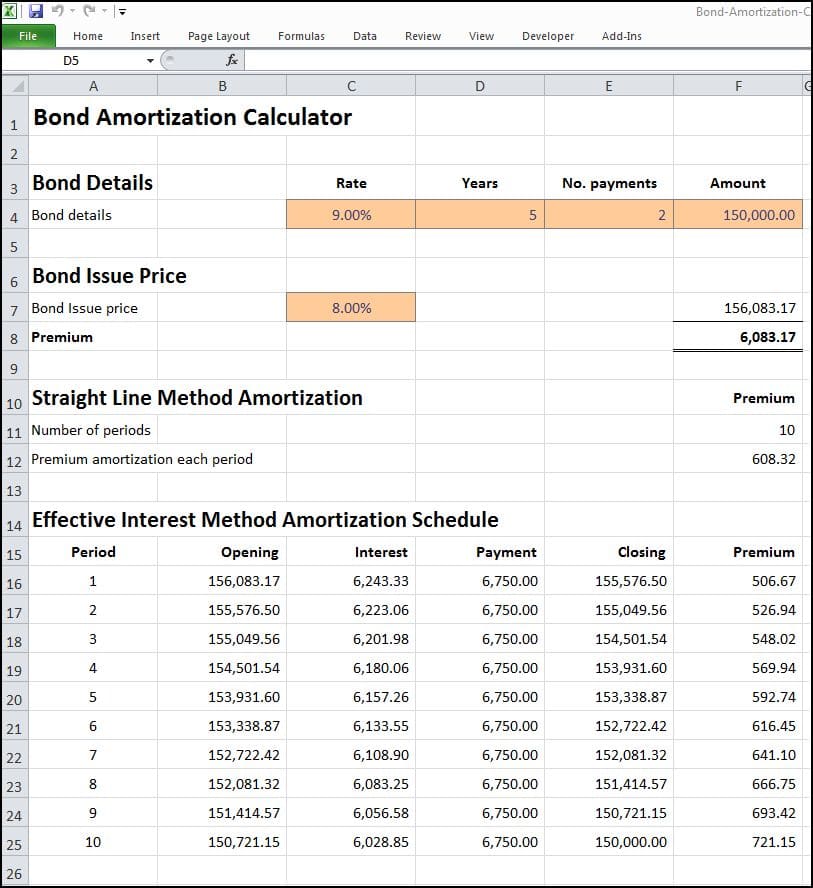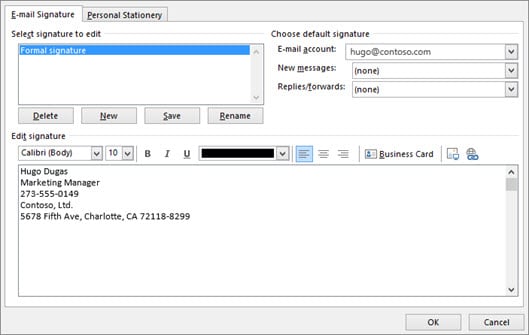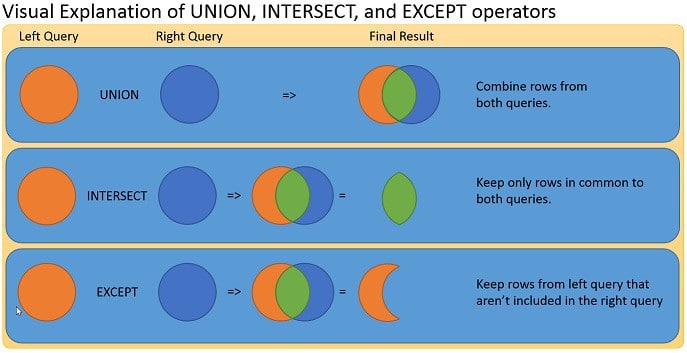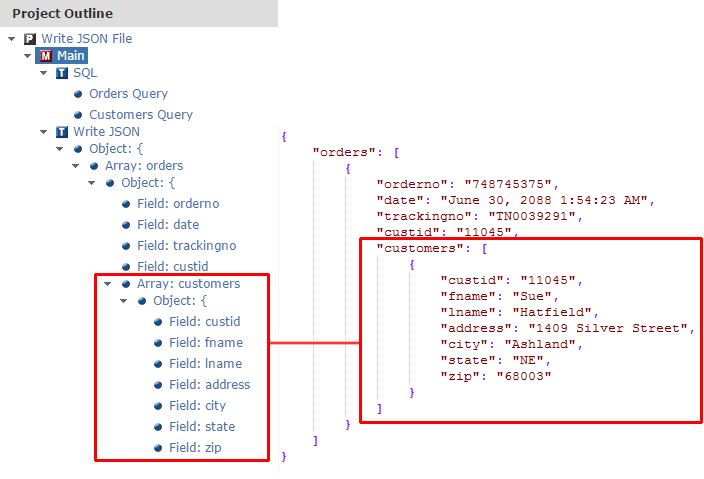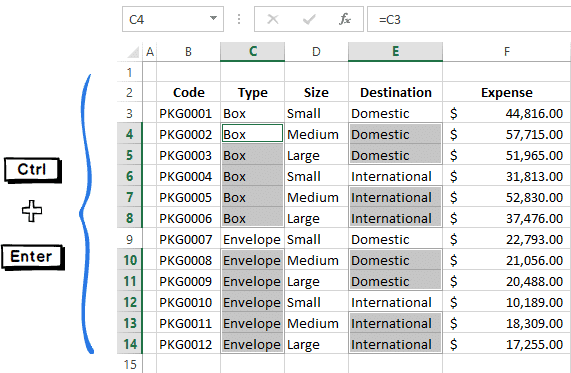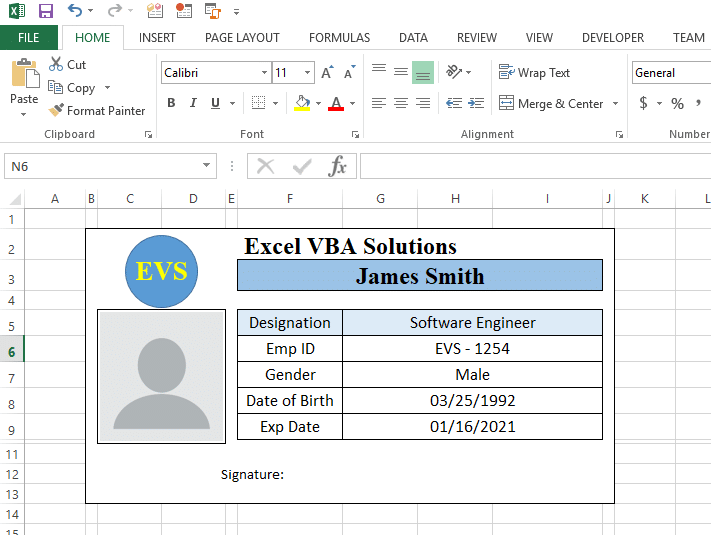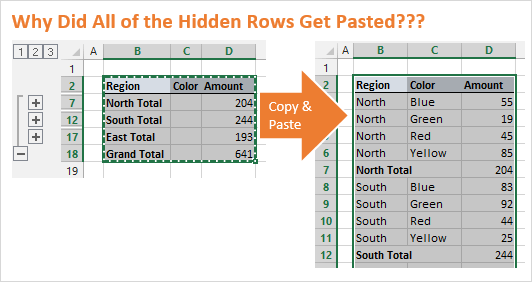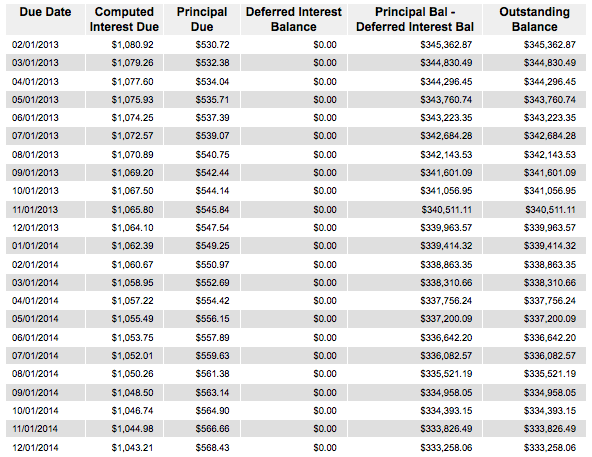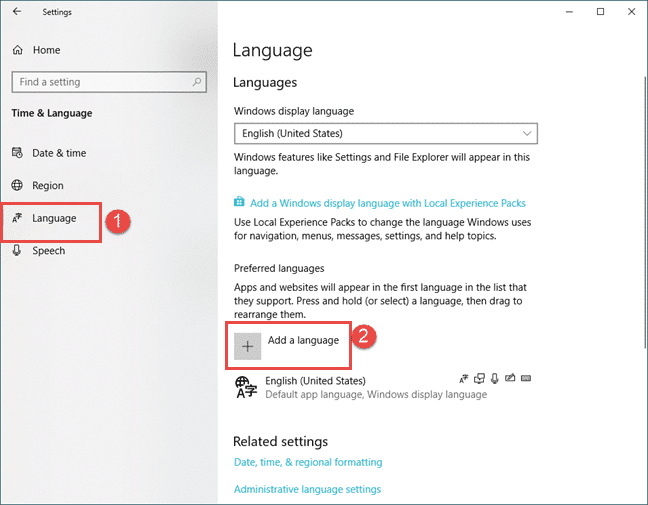Calculation of Bond Payment Dates
The inclusion of holidays is critical in calculating the “Bond Payment Dates”. There are bonds that accrue interest on the basis of Actual/360 or Actual/Actual. For example, if a bond has a payment date of 25th of each month, the accrual days for a period will be from 25th of this month to 24th of … Read more Calculation of Bond Payment Dates