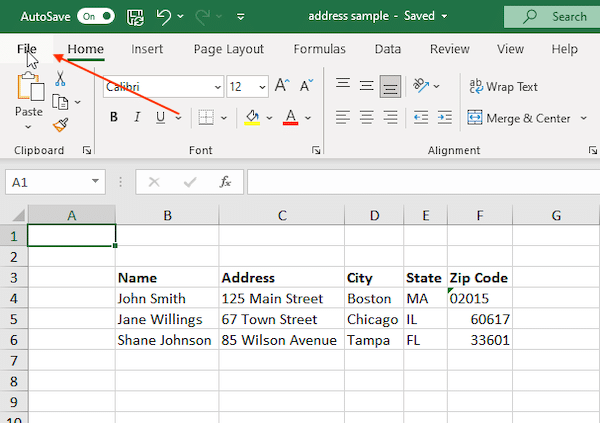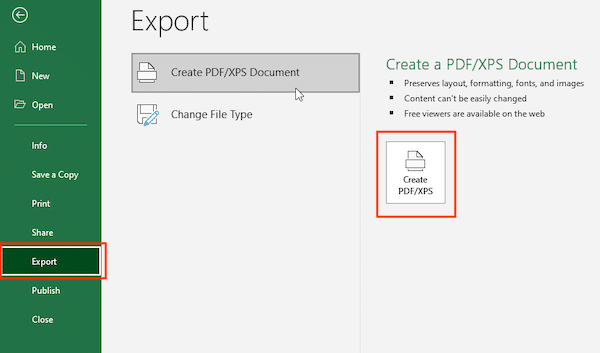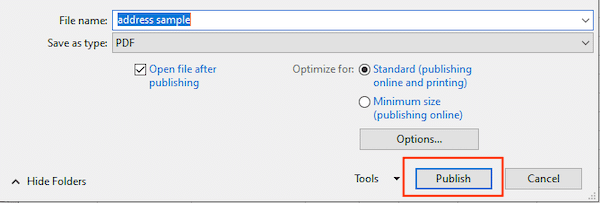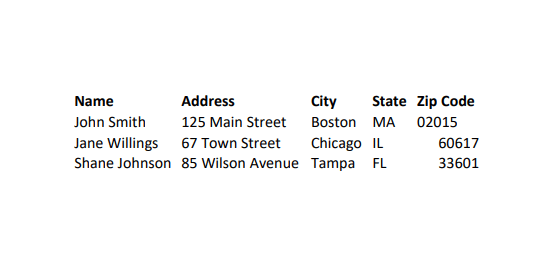Why convert an XLSX to PDF? Very often we’re presented with an XLSX file that needs to somehow be sent to others as a PDF. Perhaps the other person is not as well versed in Excel and you want to simplify the process. Other time you may want a more polished version of the document to present.
XLSX to PDF – Online Service vs convert files yourself?
There are times when an online document converter will work, but much of the time an online service just will not suffice. Maybe you have an Excel document with sensitive data or have concerns about privacy. Most of the time is also faster to do the conversion yourself.
Convert XLSX files quickly within Excel
The good news is that there is no need to use an outside service or website to convert your XLSX document to PDF format as this can be done quite quickly and easily within Microsoft Excel. If you were able to view the file then you more than likely have Excel or some other spreadsheet software already installed on your computer such as Microsoft Excel, Numbers, or LibreOffice.
Converting an XLSX Excel document is as simple as exporting the file to PDF within Excel.
- Click the ‘File’ button
- Click the ‘Export’ button then click ‘PDF/XPS’
- Choose the desired location and click ‘Publish’
- You now have properly export PDF file
You may need to adjust the styling, formatting, or orientation the of the data in your spreadsheet to be better visually presented in your PDF file, but the process to convert the XLSX file to PDF is the same.