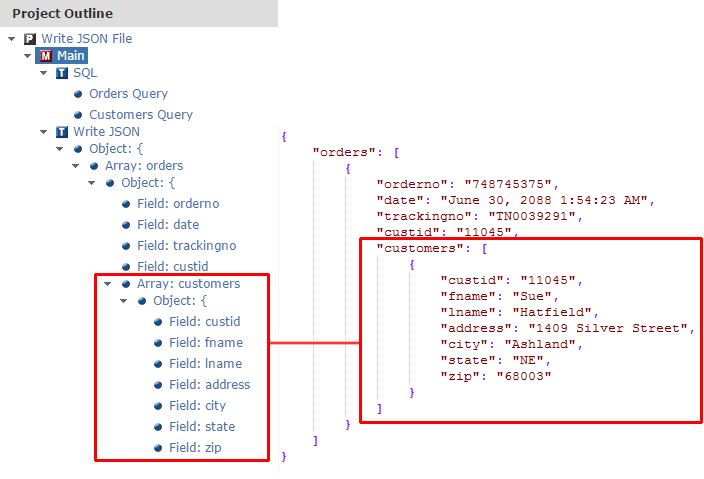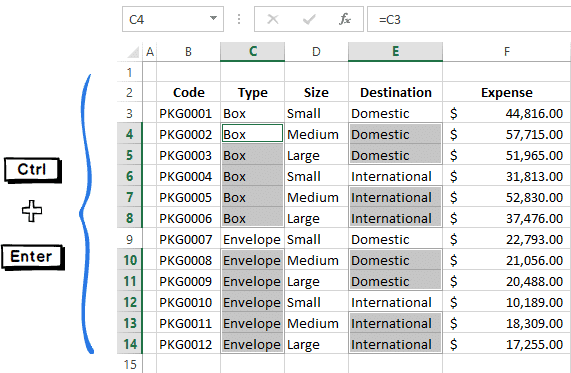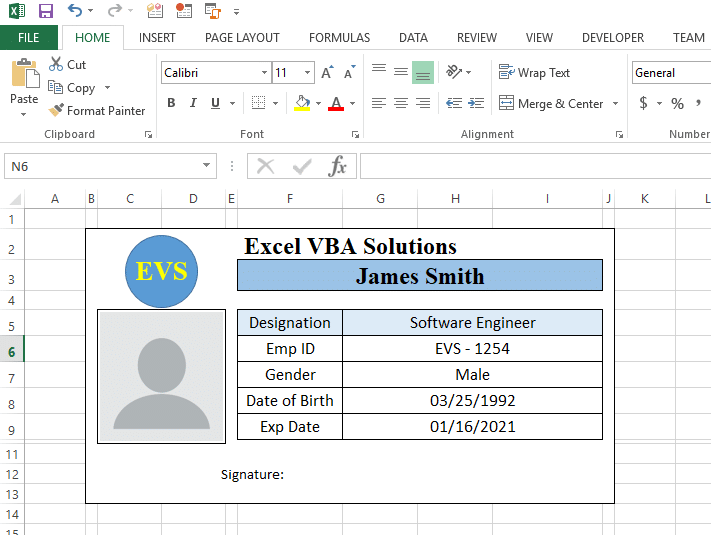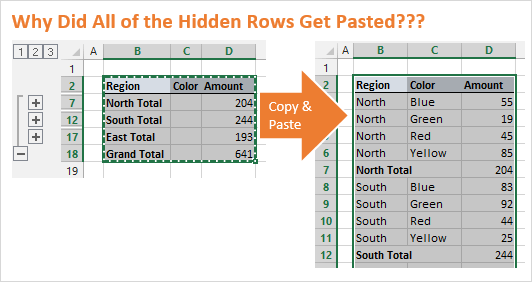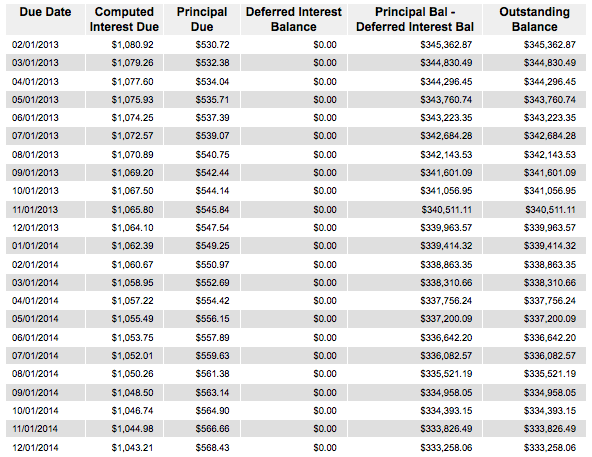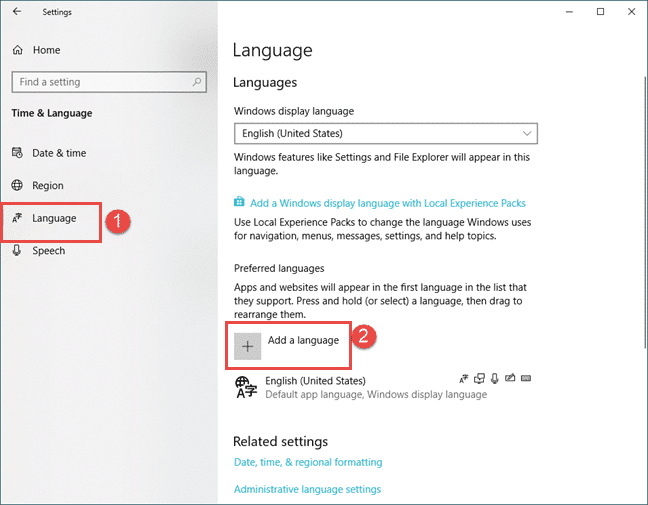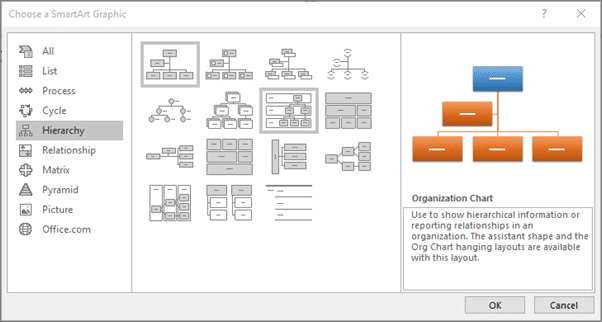Use Array to read dat from and write data to Tables and Queries
In Microsoft Access, using only queries and macros (not VBA) can not make you go far enough. A professional database requires certain calculations and user interface to make it versatile and user-friendly. Access VBA (Visual Basic Application) is the final frontier that worth the effort to learn and master. The payoff can be beyond your … Read more Use Array to read dat from and write data to Tables and Queries